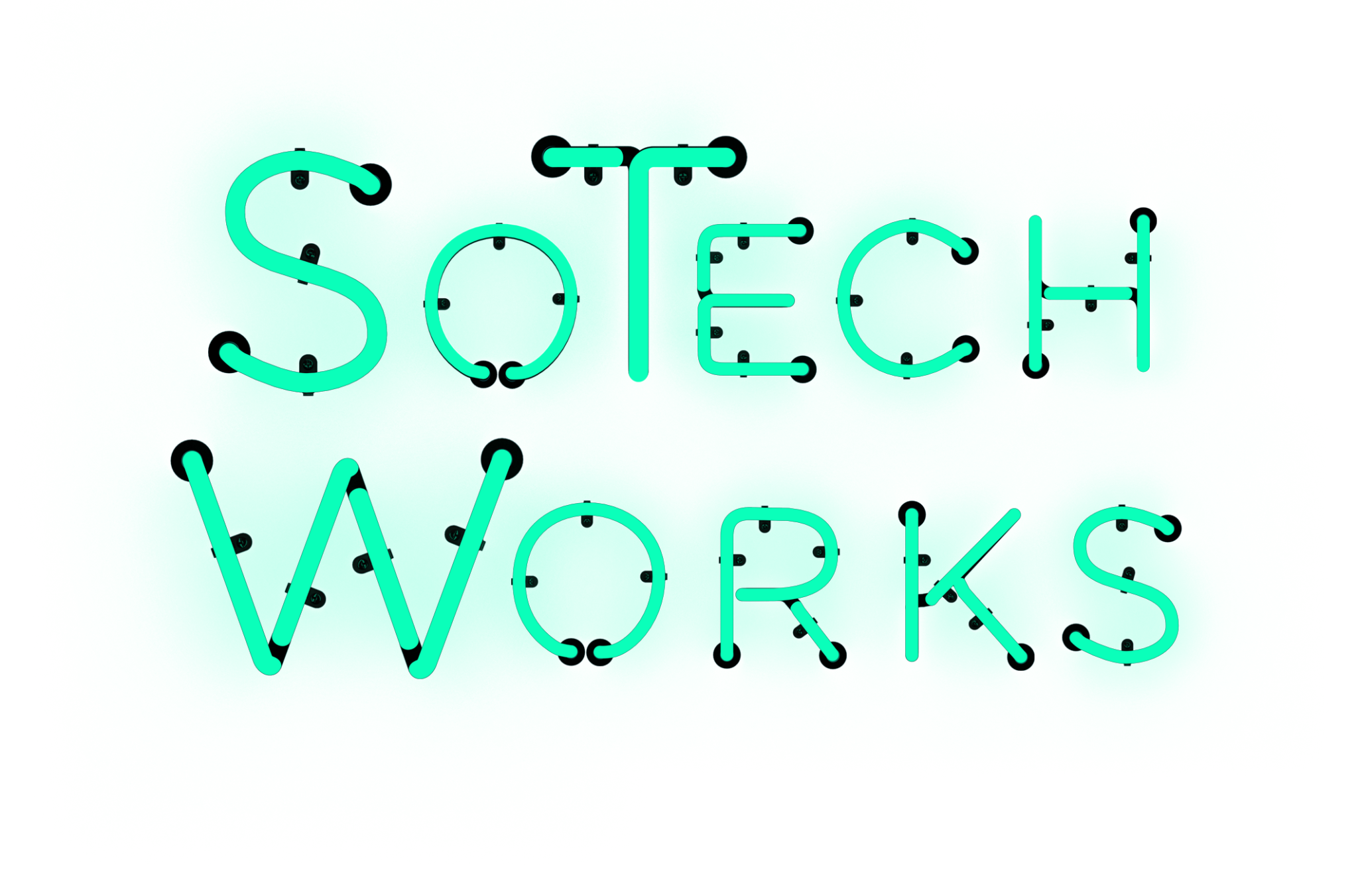Business Case for Technology Investment
Part of this process will include prototyping environments and processes. Testing design, including procedures and standards will be discussed. The final topics examined in building the business case will be sources of accessibility and integration. If the technology investment is truly the right move for the business, then this document will help to guide any professional on how to build a business case for that investment.
Prototyping Environment and Process
Before integration can take place, it is imperative that the business develop prototype to test and advance. A commonly used alternative to the SDLC is prototyping, which uses a trial-and-error approach for discovering how a system should operate (Schneider & Valacich, 2012, p. 378). Just like any other successful business case this step is a crucial necessity for the beginning building block to a desired solution. Most new born prototypes are tested and then deemed unusable or changeable while successful prototypes can be tested and built on to create the final element to be implemented. Even if several ideas get thrown out, this step is one of the most important and should never be overlooked.
Understanding Requirements
Successful prototypes do not generate with ease. An information system should take careful consideration in the planning of building a desired prototype. It is imperative that the project initiator understand the design and prototype development process in order to establish timelines, milestones, and budgets (Wilson & Vozikis, 2008). For instance, if the business saves their money on the prototype and utilizes most of the budget on the integration piece of the project, they could very well be wasting their time. If the final element proves to be useless upon integration the business would have to start the prototype phase all over again which would set the project life past the timeline and budget. The stakeholders must understand the requirements of the project in order to build a useful prototype. A better design of a prototype will make the task of reaching milestones seem like a breeze.
A study concluded that product success was primarily related to the following five factors: 1) understanding user needs, 2) attention to marketing and publicity, 3) efficiency of development, 4) effective use of outside technology and external scientific communication, and 5) seniority and authority of managers responsible for product development (Wilson & Vozikis, 2008). Following these five factors will guarantee the triumph of a business project such as the development as a CRM. Businesses have time and time again proved this process to be beneficial. Subways in the UK have issued a SUBCARD prototype to many of their customers. This SUBCARD provided several discounts, loyalty programs, and insight to new and upcoming products. As a result, databases have shown that loyal customer sales have increased substantially. As a result of that, Subways in UK have released the SUBCARD to the entire country as a new CRM and received the award for Best CRM in 2011. Without the initial plan of a prototype, a business must be extremely lucky to develop an effective implementation.
Testing Design
Testing is essential to the success of any project. There are several different types of testing that should be conducted throughout the development process to ensure the project is accomplishing the goal and functioning dictated by the project plan. In addition to keeping the project on track, testing works to identify costly mistakes earlier in the process where the cost of mitigation is reduced compared to the increased cost of fixing issues later in the process. By utilizing multiple testing strategies throughout the development process such as developmental, alpha, beta and user testing, the business can rest assured that they are accomplishing the project goals while keeping costs down and keeping user needs in mind.
Developmental Testing
The first type of testing that should be done is developmental testing. This type of testing is conducted as different modules of the project are completed and signed off on. Developmental testing at this phase will work to determine if the module functions correctly and meets project plan requirements. As more modules are developed, developmental testing can also be used to ensure that each new module is compatible with the other project components. Developmental testing can be conducted by either an in-house test team or the development team working on the project. These tests are conducted in a test environment that should closely resemble the future production environment. The major benefit to developmental testing is errors and issues are identified early. The earlier a problem is identified, the lower the cost to resolve the issue. Finding flaws early allows development teams to rework code before adding other modules that would have to be reworked also. Furthermore, the individual components of the module are fresh in the developers’ minds. This will save the time required to familiarize themselves with the code of that specific module months later.
Alpha and Beta Testing
The next type of testing that should be conducted is Alpha testing. Alpha testing works to review the functionality of the project and determine if it meets project requirements. This portion of the testing is typically conducted by an in-house testing team, working in a test environment, who works through test cases built to demonstrate the functionality of project requirements. Once Alpha testing has been completed, Beta testing should be conducted.
Beta testing takes the entire system and puts it into a production environment. Test cases are then conducted by the test team to determine if the system will function correctly in the production environment. The step is absolutely crucial to the success of the project. All too often there are minor discrepancies between development, test and production environments. These nuances can carry catastrophic implications affecting the overall functionality and availability of the system. Because a company’s reputation is on the line every time they release a new product, Beta testing can act to shelter the company’s reputation and mitigate the revenue losses associated with poor product launches by identifying issues found in the production environment prior to releasing it to users.
User Testing and Training
The last portion of testing that should be conducted is with the user. Ideally, user testing is conducted by selecting a small cross-section of the target user base and asking them to try out the new system. When users are selected, it is important to select users with varying computer and system skill levels as well as different jobs since these factors can greatly influence the user’s objective and experience. This step can be coupled with user training and can also be leveraged to identify user needs and pain points early in the products life. Additionally, these Beta users can be utilized to build buzz about the new release and potentially assist other users after the roll-out.
Sources of Accessibility
When investing in technology, it is important to integrate sources of accessibility into the business case; this would save up-front cost and nuisances of rebuilding or re-designing the program. The initial assessment will be established to gain a better understanding of the accessibility needs. An initial assessment must be conducted to ensure regulation compliance, software/hardware compliance, training and support.
Regulation Compliance
An operating business is subject to specific laws and regulations to minimize risk to business integrity and its image. It is vastly important to understand the laws and regulations especially if it involves technology. Some laws and regulations to observe are: HIPAA, Sarbanes Oxley, Web Content Accessibility Guidelines, Government Guidelines, W3C Web Accessibility Initiative (WAI), and etc. The organization will need to develop awareness for the new policy for internal and external users. Organizations that implement sources of accessibility into their websites benefit from search engine optimization (SEO), reduced legal risk, and increased customer loyalty.
Software/Hardware Compliance
When web tools, web technologies, or websites, are poorly designed, they can create barriers that exclude people from viewing the internet or company website. The website should be fundamentally be designed to work for all people, regardless of equipment, software, physical or mental ability; Authoring Tool Accessibility Guidelines (ATAG) will help hinder your website to work properly without other programs overwriting the website or design giving simple and affordable access to broad web technologies.
Training and Support
In conducting, training sessions the benefits are wide-ranging from both workplace employees and customers with disabilities. This will also develop information and resources for both internal and external users and their needs. In all, a successful, efficient and effective program will be design while significantly saving time and cost of not having to redesign, rebuild, or retrain.
The amount of effort and detail that goes into observing the sources of accessibility will depend on the size and complexity of the project. In building the business for accessibility, you will develop a clear understanding of web usability, reduce risk of legal action, and support employees with disabilities; it will ensure that the investment delivers optimal value at an affordable cost.
Integration
Integrating a customer relationship management (CRM) system with other third-party applications in the confines of an organization, can often times translate into massive return on investment (ROI) for the investors? Integrating the tool properly can oftentimes be very complicated as other applications are typically not talking the same language or share functionality. Some of the more popular integrations with CRM include enterprise resource planning (ERP) systems, Avaya or Cisco telephony, various marketing applications such as SilverPop or Marketo, mobile integration with support of Apple iPad/iPhone and Android devices, Microsoft Outlook, and many other custom applications. The purpose and reasoning behind enterprise-level system application integration such as a CRM, has many benefits. Some of the main purposes include greater visibility into the organization, transparency between departments, full access to all the customers and clients, increase in profitability, decrease in risk, more targeted marketing, increase business focus, improve customer communications and retention, and many others (Flanagan, 2011).
Integration Examples
One of the typical examples of CRM integrating includes a company website and a CRM system of choice such as Microsoft Dynamics, Sugar, or SalesForce.com amongst the popular brands. A CRM system allows its users to capture, track, and re-use customer visitation data from their website in order to gain business intelligence about the customer trends. The system is able to now move from a manual way of tracking data to automatically capturing visitors email address, phone number, name, and other pieces of information via a basic entry form. That information in-return can now be used to streamline the sales process for lead generation thus saving countless hours of manual entry for website visitors.
A second example of CRM integration includes integration between the CRM system and an ERP system of choice such as Microsoft Dynamics Great Plains (GP), Oracle’s PeopleSoft, or JD Edwards. Most enterprise-level organizations leverage their CRM system in order to gain insights about financial transactions. A CRM system typically tracks all interactions between internal sales and the company’s customer base. If the organization has customers, it is common sense to know that there is some form of revenue being generated. A CRM system has the ability to generate an invoice to a specific client and that invoice gets tied directly with an ERP system of choice. Once the CRM system alerts the financial system that an invoice was generated, the system now alerts the accounting department that an invoice must be sent out and tracked by customer. This is a very high level example of how the two systems can be integrated.
Integration Requirements
In order to properly integrate multiple systems together, a process must be developed that starts with requirements gathering of the systems being integrated. A commonality between structures must be evaluated in the beginning and both applications, in this case a CRM and ERP system, must be thoroughly examined for similar functionalities. Following the example above, integrating tools from one organization is often a lot easier than trying to integrate applications with different manufacturers and different capabilities. Some of the more challenging integrations include legacy applications trying to integrate with an application that are fairly innovative and new, application that are written in different frameworks such as PHP, .Net, or Java, and lastly, applications that were not meant to be integrated in the first place. Often times the process of integration is challenging but with proper planning and analysis, the integration can typically be completed. Couple of the biggest elements to take into account when evaluating integration requirements includes resource allocation and budget. Because integrations are so time consuming, planning ahead and allocating resources with careful planning can often time mean the difference between the project being on budget and on time versus over budget and over time. Being over budget on projects such as this one can cost the organization thousands if not millions of dollars to get back on track. Integrations are not to be taken lightly as their costs alone are some of the main reasons why organizations shut down if not managed properly.
Other factors for integration requirements include hardware and software analysis. Some integration techniques require an entire overhaul of internal hardware and software systems especially those that are innovative and new. Hardware elements such as random access memory (RAM), operating system (O/S), networking that includes switches and routers, hard disk space, video graphic array (VGA), are just some of the elements to evaluate when looking at integration. Software elements might include an overhaul with respects to anti-virus software, network monitoring tools, spyware tools, custom applications, and many others.
Conclusion
Clear consideration has been given to outlining proper steps to formulate and present a business case for technology. As explained, the key components to develop in the case are prototyping environments and processes, testing design, accessibility, and integration. Having a solid understanding of these concepts in relation to the proposed technology investment is a must. If understood and addressed appropriately a solid case for a technology investment can be made following this process.
References
Flanagan, K. (2011, May 9). CRM integration – What can it do for me? Retrieved from http://www.lyntonweb.com/blog/bid/57789/CRM-Integration-What-Can-it-Do-for-Me
Schneider, C., Valacich, J. (2012). Information Systems Today: Managing the Digital World (5th ed.). Prentice Hall
Wilson, J. M., Vozikis, G. S. (2008). Bridging the gap from concept to prototype: A case study. SAM Advanced Management Journal. Retrieved from web.ebscohost.com.exproxy